Best cleaner for Pc Games
.
Hello and welcome. If you want to clean operating system and prerequisites for video games, then simple just download, install and run cleaner. If you want to download latest version, you can do that from here but is recommended to follow some steps from our tutorial.
So, after download, run the cleaner and click on Run Cleaner but first tick options like in this image
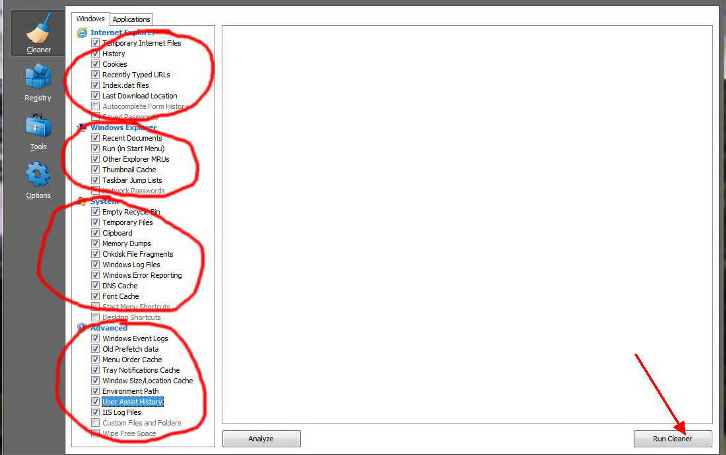
Second operation :
Now you need to clean windows registry.
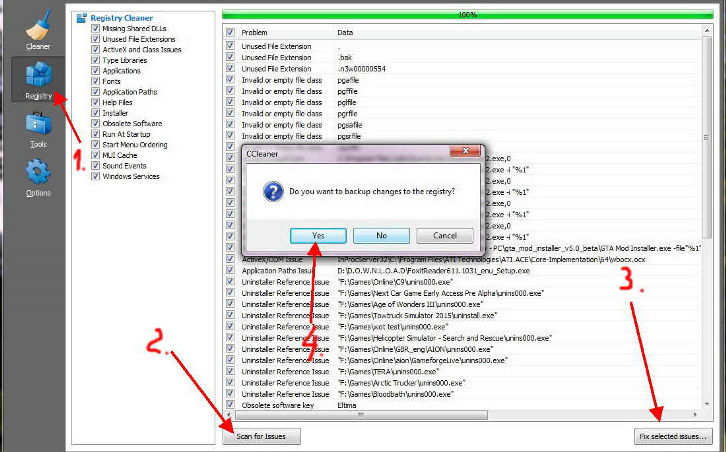
Last operation :
This option can be used to speed up windows starting up time and also with this option, your laptop or pc will run much better without unnecesary programs to run in background !
1. Select one program, for example yahoo messenger
2. If you do not use messenger daily, then you can disable it or other annoying programs.
Though, do not disable antivirus, sound manager and video manager.
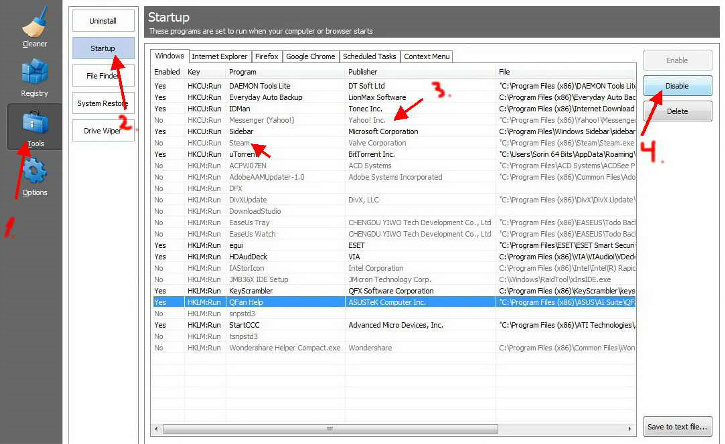
It is done! now your laptop or pc will run much faster and these tweaks for gamers !!
We expect to visit us in the future if you have any problems !
analyticscomments
