Graphics driver cleaner and uninstaller
Hello and welcome dear visitor. If you have lag / stutter or any graphics visual errors, then is time to do something. What to do ? first thing is to update your video graphics drivers (see bellow) but first, you need to learn how to uninstall your driver to install new but in proper way. First download driver cleaner from here or from here.
.
Note ! Driver cleaner files are scanned with Eset Smart Security 7 antivirus / antispyware and are 100% safe !
Download Display Graphics drivers first:
ATI AMD Radeon - Nvidia GeForce - Intel HD
How to install Free Driver Cleaner :
1. Download it, then use 7zip or any archiver to extract archive and look in the created folder for executable
How to clean driver with Display Driver Uninstaller and Cleaner :
Run the program and select YES to run in safe mode
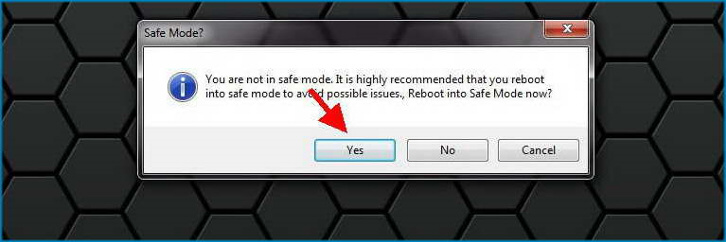
then in safe mode run the program again and select :
1. To remove all previous files
2. Normally, this is automatically but if you know that you have let`s say a nvidia card and the cleaner detect card as amd, then correct this manualy.
3. Run cleaner and wait for restart.
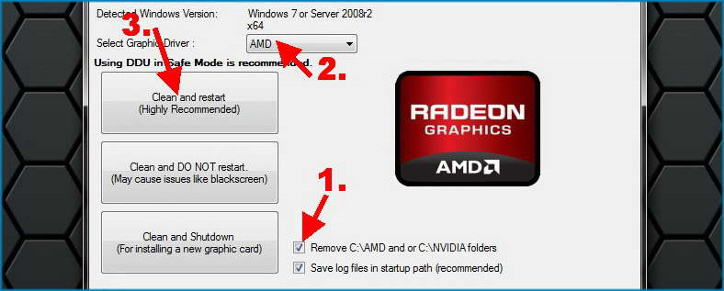
Now when your laptop or pc is starting up again in normal mode, you can start driver installation.
How to install display driver after cleaning operation :
1. Go to folder where you have downloaded the driver, keep right click pressed and select :
Run as Administrator
2. Follow the screen instructions, install anything and when the installer finishes his job, restart your device.
Now you have latest version of display driver installed PROPER.
We expect to visit us in the future if you have any problems !
analyticscomments
