Video Game name: Batman: Arkham Origins - Cold Cold Heart
Error type: Batman: Arkham Origins has stopped working
Hello and Welcome. Have you purchased DLC Cold Cold Heart for Batman: Arkham Origins? and you get has stopped working error too ? then you can fix this error by downloading and installing all these game prerequisites and also you have to install this and then restart your laptop or personal computer (pc)
Second Chance.
Normally, Batman: Arkham Origins has stopped working error should disappear if you install all those...
But, because i`m not so optimistic, or because i think that your shortcut is broken, i will tell you another way to fix this error:
Batman: Arkham Origins has stopped working
What you need to do is to start the game directly from BatmanOrigins.exe as administrator.
So, go to folder where you have Batman: Arkham Origins Cold Cold Heart installed and enter in folder :
SinglePlayer\Binaries\Win32
And there look for BatmanOrigins.exe
Keep right mouse click pressed for 2 seconds and then select:
Run is as Administrator
Here a example:

That should solve the problem.
Also this is error message :
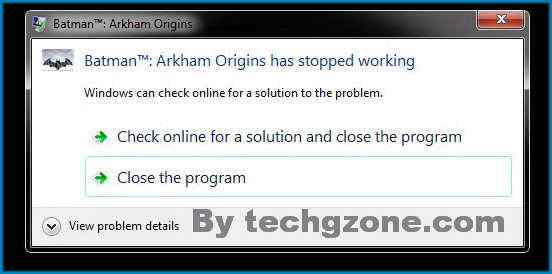
And can comes with : Fatal Error! Adress = filename not found
Batman Cold Cold Heart - Batman: Arkham Origins has stopped working
Fix this : Batman: Arkham Origins has stopped working
