Easy Tutorial
.
Hello and welcome to our website. If you want to change something for a video game for example, first you need to backup some files or folders right ? We can teach you how to backup a file with a free software and very very easy. First you need to download the program from here and then install it and run it. Then follow our steps.
First, write project name, then add files (see image)
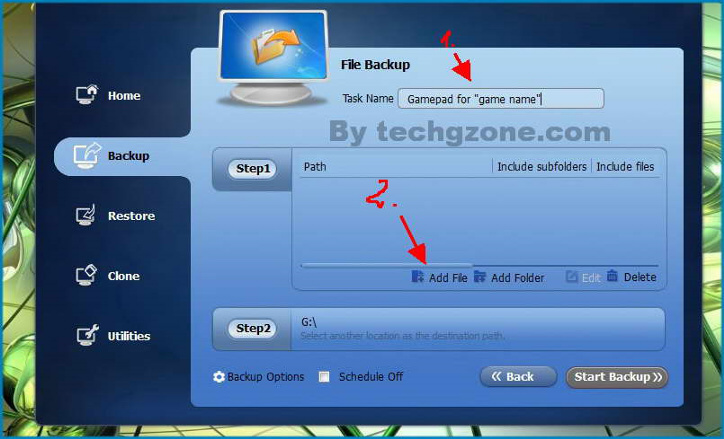
Step 2 is to select where to save those files
Then press Start Backup and wait few seconds and is Done.
How to restore files to initial location:
Just select Restore and then select entire folder and press next

Now is time to choose: Restore to original location amd Start Restore.
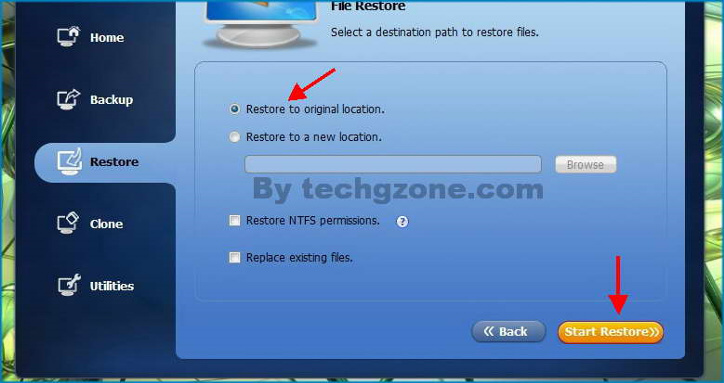
Job Done.
With this guide, you can use any game mods or patches without losing any original files.
But if you want to use mods or tweaks for example, then you need to backup more that 1 file. Bakcup entire game folder for 100% succes.
analyticscomments
Tags: backup first then install mods, game mods, gamepad tweak, game tweak backups, backup to use tweaks, game modification backup tool, easy to backup tool
