Bad sector repair or corrupted files
Hey and Welcome gamer. If you have problems to install a video game or to copy a movie to your hard drive, then first thing to do is to check your hdd for errors. How to do that ? just follow our tutorial.
Open Computer and select partition that you want to install or copy something and you can`t.
Press right click on desired partition (if the partition is C:, then this repair will be scheduled for next restart)
Now select Tools and then Check NOW
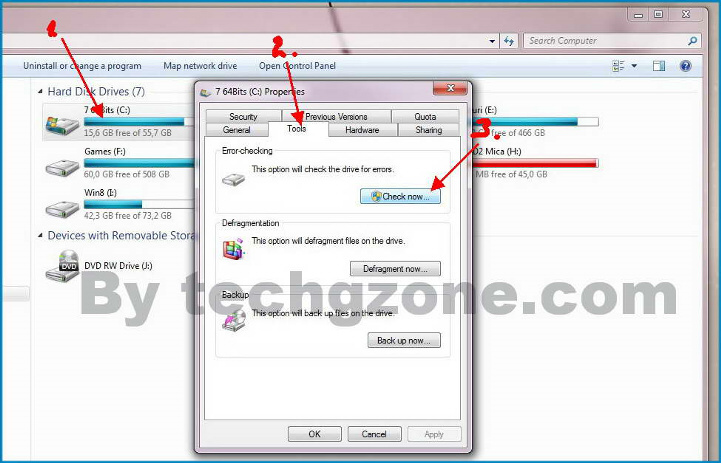
Now select both options and press Start
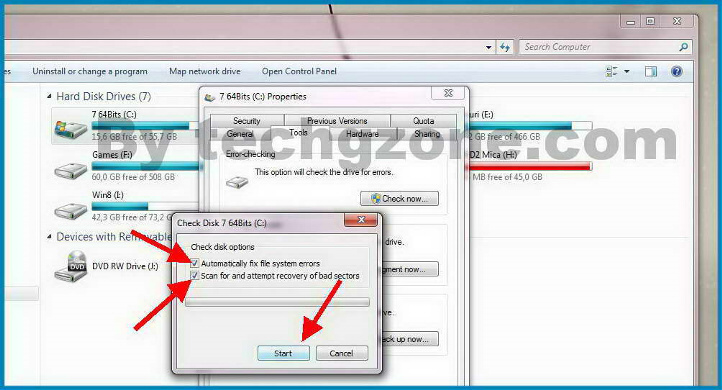
If broken partition (or to be cheched partition) is the partition where the operating system is installed, press Schedule disk check
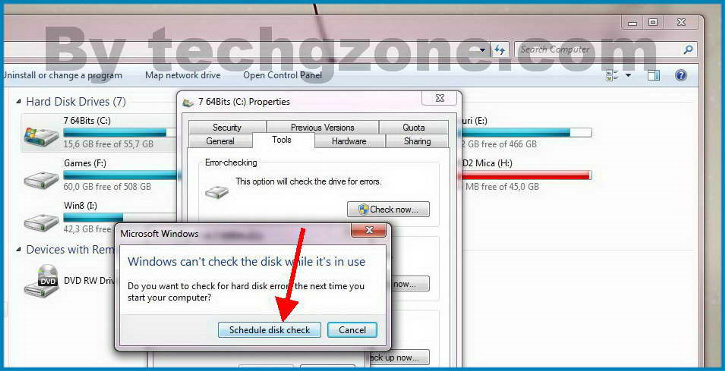
Restart your PC or Laptop and wait for system to finish job and then try to copy movie or game again.
Or if you have problems with Ubisoft Uplay, Steam Games or Origin, then select game that give your error like stopped working and check files again.
Recommended actions !
Also after repair, you can defragment your hard drive with this :
Fastest Partition Defragmenter (is free)
OR
And if you have enough time, or you're anxious to play a game, then I recommend you use this software to defragment only game with the problem.
Add game to launcher, then select it and from Tools use Defragmenter
analyticscomments
How to fix corruped HDD files or bad sectors
This article is very useful when you get a error like : Game has stopped working or software has stopped working.
